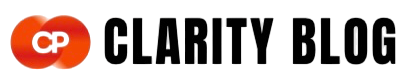Since launching Figma Make, we’ve added features that make your creations even more robust:
Import an existing Figma library: Bring a consistent look and feel to your prototypes and web apps by importing color palette and usage guidelines, typography, and core styling elements.
Supabase integration: Create richer prototypes and web apps by connecting to a backend database.
Going from idea to execution isn’t as simple as going from point A to point B. From exploration and iteration, to alignment and refinement, teams need the ability to rapidly riff on their ideas. That’s why we launched Figma Make, a prompt-to-app tool that allows designers and product builders to create interactive, high-fidelity prototypes—regardless of their technical background. That means it’s much faster to explore possible solutions, align on a vision, and iterate on a design. But it’s not just about efficiency. With Figma Make, teams are thinking bigger, building with more confidence, and bringing more voices into the design process.
Today, we’re excited to announce that Figma Make, along with Figma AI features like Make and Edit Image and Boost Resolution, are moving out of beta into general availability:
Publishing Figma Make files is still in beta.
- Full seat users unlock the full potential of AI features and Figma Make, including the ability to publish* or privately share their Figma Make files.
- View, Collab, and Dev seat users have unlimited Figma Make files in drafts, and can try AI features in the products available to them.
- Starter plan users have unlimited Figma Make files in drafts, and can share up to three Figma Make files with their team. Other AI features are only available on paid plans.
With this change, we have included AI credits with all seats. Later this year, we’re planning to introduce the ability to purchase additional AI credits for power users. Until then, we won’t be strictly enforcing credit limits for Full seats. Our Starter plan, and users with View, Collab, and Dev seats, will have lower credit limits that are subject to change, and enforced daily as well as monthly.
Here’s a breakdown of Full seat AI credits by plan:
Together, these changes put the power of Figma AI and Figma Make at your fingertips, so teams can move faster and focus more on what matters.
The magic of Figma Make doesn’t just stop at what it helps you create—it extends to the entire product development process. With Figma Make, designers can test more complex interactions, engineers can create high-fidelity design artifacts, and product managers can create functional mockups to validate ideas. “Now designers, engineers, and product managers can all make high-fidelity artifacts to bring to the team for a more informed discussion,” says Gui Seiz, Design Director at Figma. “It’s a mindset shift that encourages you to play, take risks, and come up with more interesting solutions.”
It’s a mindset shift that encourages you to play, take risks, and come up with more interesting solutions.
“It’s a mindset shift that encourages you to play, take risks, and come up with more interesting solutions.”
This shift has already changed how teams at Figma work. Here are a few ways Figma Make helps teams explore new directions, communicate their vision, and bring more people together throughout the product development process.
Democratize the power of prototyping
When it comes to articulating an idea, words often fail us. “Design can be a lossy process because language is a slippery beast,” says Gui, which is why teams need to experience how something looks and feels to get behind it. That’s where prototypes come in, but they can be time-consuming to create—or, depending on the person, simply out of reach. Figma Make lets anyone turn their ideas into realistic prototypes through natural language prompts.
Case in point: Rie McGwier, Researcher at Figma, used Figma Make to prototype a traffic calculator for the 30 surveys collecting user feedback across Figma’s eight products. “Without a survey control center, it’s nearly impossible to ensure surveys are efficiently dispatched,” they explain. Rather than rely on static diagrams, they used Figma Make to build and refine a mathematical model based on data inputs like weekly active user rates, constraints, audience overlap, response rates, recontact windows, and desired sample. This model powered a dashboard to help researchers distribute traffic to surveys without oversampling a population.
“The prototype helped other researchers, research leads, data scientists, and data engineers—people who weren’t in the weeds as much as I was—see the problem,” says Rie, which sparked conversations about building an MVP. “While Figma Make can’t, and shouldn’t, replace the magic of collaborating with your peers, it can supercharge your work, help get buy-in, and unlock new ways to collaborate.”
Figma Make can supercharge your work, help get buy-in, and unlock new ways to collaborate.
“Figma Make can supercharge your work, help get buy-in, and unlock new ways to collaborate.”
Get conviction around ideas faster
As a Product Manager at Figma, Tara Nadella needs to align cross-functional teams around concrete product decisions—which can be a challenge when different roles have different perspectives and priorities. Figma Make helps her create a tangible artifact that gets everyone on the same page. “No matter your job title, the one role we can all step into is that of a user,” she says. “Figma Make is a format for collaboration because with a prototype that turns ideas into experiences, we all get to be users of our own product, and that’s how we get conviction about what to build.”
With a prototype, we all get to be users of our own product, and that’s how we get conviction about what to build.
“With a prototype, we all get to be users of our own product, and that’s how we get conviction about what to build.”
Tara used Figma Make to prototype an upcoming design checker interface. Because this was a new UI with complicated relationships between elements, this helped pressure-test assumptions and pinpoint where to invest time before diving into a written PRD or design spec. “Seeing a prototype helped us get to a feeling much faster when there was so much ambiguity,” says Tara. “Choosing a direction is not just an intellectual exercise; we needed something to react to.”
Being able to pull designs directly from Figma Design massively reduced friction, says Tara: “Having that groundedness in the product was really important for focused, fast collaboration.” The interactive prototype led the team to create a welcome module to guide designers through this new step in their workflow. “We usually think of tone and onboarding as things you figure out during the polishing stage,” she says, “but in this case, they were essential to adoption from the start.”
Early alignment is also crucial for handoff between design and development teams, where misunderstandings or conflicting priorities can lead to some back-and-forth. When Figma Product Designers Kelly Hu and Giorgio Caviglia worked on the new Auto layout option, Grid, they used Figma Make to prototype track resizing and the grid picker in the right sidebar, respectively. What would’ve taken each of them several days to prototype with code, due to complexity, took just one-and-a-half hours with Figma Make.
Prototyping was helpful not only for Giorgio and Kelly to validate their own ideas, but also for collaborating with their engineering counterparts. “When it comes to complex interactions and behaviors, it’s much easier to communicate with a prototype rather than imagining how things move,” says Giorgio. Kelly adds, “With Grid, mouse heuristics and hover effects came into play. Having the prototype lessened the amount of iteration cycles with engineers because we could simulate the functionality and get to a clearer decision point before they implemented it.”
Having the prototype lessened the amount of iteration cycles with engineers because we could get to a clearer decision point.
“Having the prototype lessened the amount of iteration cycles with engineers because we could get to a clearer decision point.”
In another instance, Product Designer Natasha Tenggoro says that Figma Make allowed her to show engineers working code to help them understand the scope and feasibility of a complex video playback UI. “That transparency turned what could have been a vague ‘we’ll see’ into a prioritized feature,” she says. “Figma Make helped me meet the team where they are, bridging the gap between design intent and engineering effort.”
With Figma Make now available for everyone to try and use, we can’t wait to see how you play, explore, and find new ways of working. Learn more about how AI credits work, jumpstart your next Make by remixing projects in the Figma Community, and make your ideas real with the power of AI.